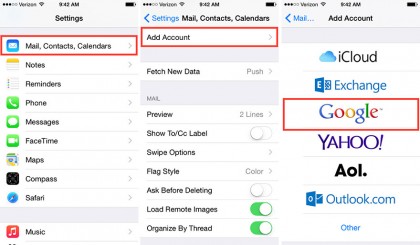
It does really matter what kind of smartphone you use, but many of us are pretty much dependent on Google for a better organization of our time and lives. It is very fortunate that we are able to get Google Calendar, Gmail, and Google Voice and other familiar services working just fine with iOS operating system, you will have to set it all up, though. This is what you will have to do:
Obviously, if you are fascinated with Google you can just use Android devices, but, on the other hand, iOS has its own little specialties. So, if you have your mind set on iOS’s exemplary app library and user interface there is nothing holding you back from having best of the both worlds.
Setting up Google Mail
If you wish to get Gmail on iOS you can do that by using Sparrow. It really has everything you need. It features support for labels, it features a great interface that works well with iPhone and it has a solid ability to delete and archive messages from your inbox. If you do not like that, you can always go to the next alternative and that’s Gmail’s official app.
The first thing you should do is to open settings and then find Mail, Calendars, and Contacts. Once you have found it, tap the “Add Account” button and choose Google Mail. The next step is to enter your email address and (do that for both email address and username), then enter your Google account password. As for the description, just type anything that comes to mind.
The next logical step would be to flip the Gmail switch to on. You can do this with your calendar if you wish. The chances are that if you like Google Mail, you will also like Google Calendar as well. The procedure to set up Google Calendar and is pretty much the same.
However, if you wish to set up Google Voice on your iPhone device, you will need to jailbreak, but also install two tweaks: SMS GV Extension and Phone GV Extension. Both of them integrate Google Voice with iPhone’s default dialer. The SMS Extension is there to let you receive and send Google Voice text messages from the default app for messages. That all translates to a better ability to use iMessages and notifications. Note that if you aren’t jailbroken Google Voice app is just about fight, but jailbreak tweaks are simply the best and easiest way to get Google Voice properly working on your iOS device.
These are not the only services you can get from Google, but they are the most essential and it is what people most often want. You have to know that whatever your needs are, Google wise you can fulfill them on your iPhone as well. You can do that without trouble and have the very best from both Google and Apple. If you cannot decide, then just have both!
![]()
