
Have you faced privacy leaks with secret things on your iPhone?
Here’s how to protect it.
The Smartphone, PC and tablet storage would be one of your most personal things that you would not like to share with anyone. However, when you buy latest model of any gadget everyone wants to take it a try by using it and checking its features. Where you need to protect your privacy, don’t need to worry about here how you can protect your important stuff. It might possible you would be using some of them but you will see some tricks that would not be used before to keep your phone data safe.
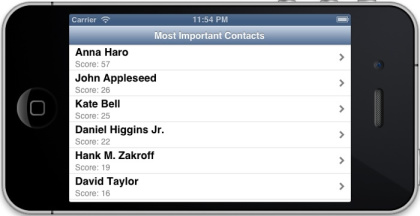 Hide Important Contacts
Hide Important Contacts
The iOS gadgets don’t have any built-in settings to hide your contact list, but some smart ways will help you in this regard. In order to hide your recent or important contacts go to App Switcher that appear on the top, tap your home button twice go to Settings >> Mail, Contacts, Calendars >> Contacts >> Show in App Switcher and choose Off for “Favorites” and “Recent”.
 Hide Photos and Videos
Hide Photos and Videos
For this purpose you may use an app instead of your device built-in option. Where you can hold the picture and then select the “Hide” option. You can use KYMS or Private Photo Vault that needs a password to access. Don’t forget to delete the original photos or videos from the default iPhone photo app.
 Make Apps Disappear
Make Apps Disappear
If you have some secret apps in your iPhone you may hide them from your app’s screen. You may use two ways for this purpose. For first, move the specific app into “Extras” folder, simply drag and drop the file/app icon in that folder. Second, hide the desired app by dragging it into the dock, where you need to use Spotlight to access the apps.
 Use a Complex Password
Use a Complex Password
To do this go to Settings >>Touch ID and Passcode and add a password there, this is the simplest way to protect your iPhone data. On the other hand you may use the option to add password when you power up your phone, to do this go to Settings >> Touch ID and Passcode, where you have to disable the Simple Passcode and follow prompts. To create a strong password you can go to alphanumeric up to 12 digits.
 Secret Texts
Secret Texts
In case you need to nix some part of thread, holds tapping on specific text bubble go to “More” select bubbles you want to remove delete and move them into trash icon at the bottom left.
 Hide Internet Search History in Safari
Hide Internet Search History in Safari
As an iPhone user you would be using Safari to browse the internet, to browse privately go to page and choose “Private”. To clear browsing history go to Settings >> Safari >> Clear History and Website Data. However, here’s an unknown secret to browse privately download the DuckDuckGo search engine and use it, it never stores your search history.
![]()
