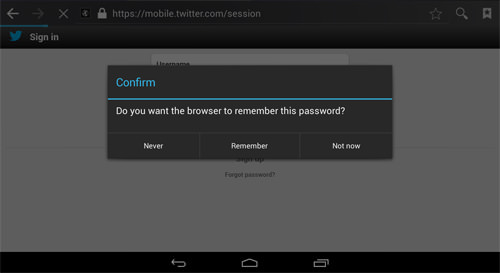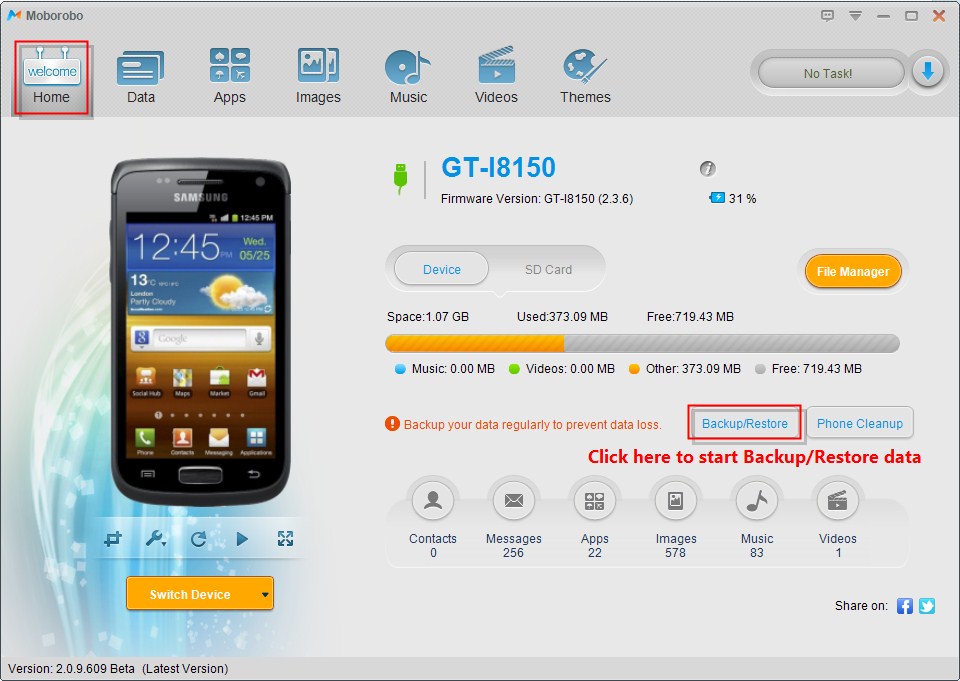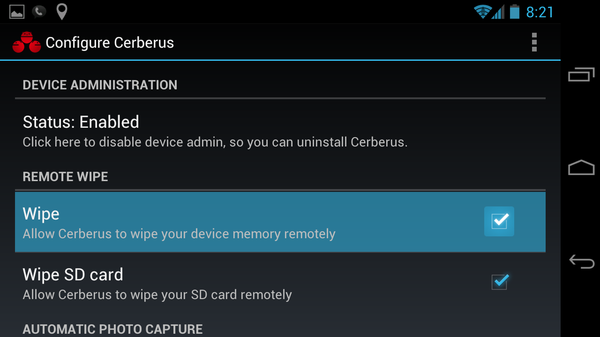You need a secured Android device not to let others peep in your personal secrets stockpiled on your phone. Here are some of the basic things that you should adopt to make your device secured:
1. It is not always safe to save passwords on your device (Yes, not even on your own device):
Most of the time, we generally save passwords on your devices because we don’t want to login to Facebook time and again. It is not safe to save passwords specially linked with your banking accounts and payment apps. In case your cell phone goes in others’ hand, there is high chance they will buy moves on Candy Crush using your Google Wallet.
2. It is better to use app locker:
To make your info safe on your Android device, it’s, at all times, better to use app locker. Using app locker will make your device fortified against second hand use. Different types of app lockers are available free (tired of that CM ad) or paid ones on the Play Store. Choose the suitable one for you and be safe right now.
3. Always Backup your important data:
It’s a wise idea to back up your important data. Nowadays, there are a number of ways to keep your data in a secured on the go. It’s also important to protect your documents or files using password. To back up the data, you can use things such as CD, Flash drive, external HDD, online storage such as Google drive, One Drive, iCloud and whatever. There’s no way if the whole cloud storage gets broken but remember, your data is 99% secure in a cloud server. Activating anti-theft feature on your device is also suggested.
4. Enabling Remote Wipe is a good idea:
If your device contains a lot of secret information is lost and there is no way to restore the information, you are safe only if you had installed remote wipe feature on your phone. There are a number of application for remote wipe activity. One of the applications is 3CX Mobile Device Manager, which can remotely control your device.
5. Using the In-built Security of the device:
Nowadays, a variety of Android devices are in the market with different types of in-built security options. It will be a clever idea to have a screen lock and encryption enabled in your device to enhance your device’s security. Screen locks with password, pattern, pin, retina and face unlock features are available in the device’s settings. Make sure that you set a password or pattern lock unique enough to be guessed by others.
6. Secure the Network:
Using the secured network specially in case of online banking services using your device is an important task. It’s good to avoid public Wi-Fi specially to do financial and confidential transactions (don’t get pulled by that free Wi-Fi). Deal with your confidential tasks through secured networks like your home network. To protect your information, use apps like Hide Ninja VPN. This app helps you to encrypt your outgoing information. Similarly, Wi-Fi Protector can be used as a shield to be protected from those attackers. Security on an Android is highly important, so don’t take it for granted and follow all the given advice, or atleast some.
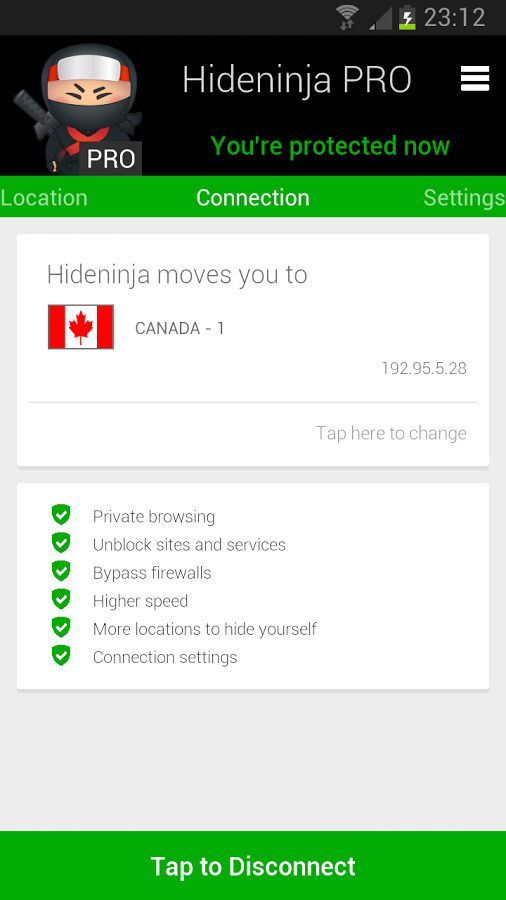
7. Using Mobile Security App:
Day after day, every OS is becoming like Windows, where you get tons of viruses every day. It’s very important that you install a mobile security app on your device. For now, you can install Avast! because it has all the basic features and for sure, it is easy to use. Make sure that you should never let your sentinel down as Android malware is getting sturdier and more proliferating each day.
![]()