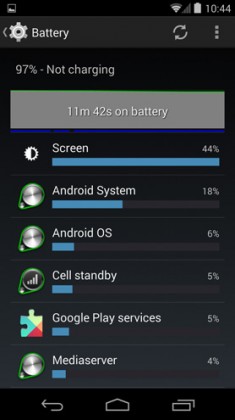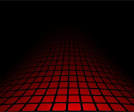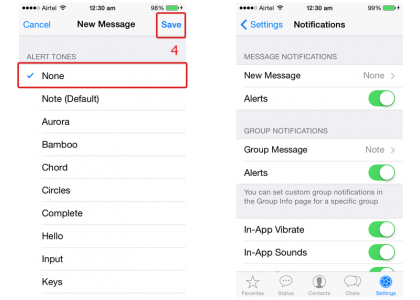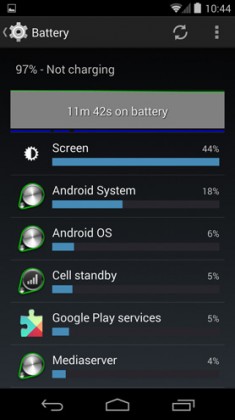
Top notch smartphones are powerful, but one thing is for sure, they don’t have a long lasting battery. You’ll be lucky if you go through the day without having to recharge.
There are many factors that influence battery’s lifetime and performance. We all love the way new phones are made, thin with brighter screens, more software which runs in the background, faster quad-core processors and GPS radios that consume a lot of power. These are all things that influence battery to run low. However, there are several things you can do to prevent your battery to run low fast. Here is an overview of actions you can do in order to boost your Android’s battery life.
- Find out what consumes power the most
Go to settings and choose Battery in order to see a list of things that consume the battery the most. You will be able to see a list with many apps and features. If you spot an app that you hardly ever use or do not use at all, uninstall it or turn off the feature you don’t need. In addition, apps that are minimized bit nor fully closed are sucking the life out or your battery, you need to to close them, and in future avoid such apps.
- Turn off all the unwanted and unnecessary hardware radios
It is absolutely awesome that today’s smartphones all have WI-Fi, GPS, NFC, LTE, and Bluetooth, but do you think it is absolutely necessary to have them all activated all the time? Android operating system keeps location-based applications working in the background this draining your battery. So, if you do not need all those things you can turn off the ones you don’t need at the given moment. So here is what you need to do: if your smartphone has a power control widget, utilize this to quickly turn off/on GPS which is the biggest drainer of the battery. Bluetooth, Wi-Fi, NFC, and LTE are right behind GPS and consume a lot of power.
- If you have an extra power saving mode – use it!
If your phone has a power saving mode, feel free to use it. By doing so, you will save a few hours of battery life, which will come in handy later for some other actions. This particular mode limits the smartphone to texting, Internet browsing, phone calls and Facebook (you got to have Facebook).
- Use much darker wallpapers
A smartphone features two different types of displays. AMOLED and LCD. The AMOLED display utilizes pixels that are individually lit, a pixel turns into color (lit pixel), and LED display utilizes a backlight system which at the end illuminates every single pixel on the display itself. Pixels that stay black don’t use any power. So, if you have an AMOLED display it would be advisable to use some darker wallpapers in order to make your intelligent phone a lot efficient (power wise).
- Turn off all unnecessary sounds and vibrations
We all love haptic feedback (little vibrations that you feel when you tap on your touch screen. However, those little buzzes suck out the power from your battery. In order to turn off those buzzes go to Settings – Sound & Notifications – Other sounds. Once you get there you can simply switch off the “Vibrate and touch” feature. You can also switch off the “Dial pad tones”, “Touch Sounds” and “Screen locking sounds”. All this will save some power and extend the lifespan of your battery.
- Kill off the animations
You probably know that flashy animations decrease the battery of your phone, but you probably chose to ignore it because they are so damn neat, and they are, but the trouble is that they consume a lot of power and drain your battery. Well, if you wish to expand a lifetime of your battery you will have to turn them off. This is what you should do: go to your settings – About phone and just scroll down until you get to Build number and then just tap on it seven times. Press the back button and after you have done that, you will be able to see “Transition animation scale”, “Window animation scale” and “Animation duration scale”. Turn them all off and that’s it! Your phone will now even run faster. However, to see the changes you will most probably have to reboot.
- Buy a larger extended battery or a battery case
Battery cases are great for combining a hardware enclosure which has one purpose and that is to protect people’s phones, along with an extended battery which doubles the endurance of a smartphone. Many manufacturers offer a variety of such models that are compatible with most of Android smartphones.
- Check the reviews
We live in an age where people can get their hands on reviews of all sorts. That goes for phones as well. So browse the internet sand finds some great reviews of different Android phones in order to get an idea which phone has the best battery. Read the instructions from the manufacturer and inform yourself about the specs and everything else.
- Choose networks with solid signal strength
If you are located in an area where a signal is that good, then the phone will have difficulties with working properly and that will drain your battery a lot. There is not much you can do about this issue, but before choosing a phone you can be a bit smarter and choose the one that operates with a signal that works just fine.
![]()