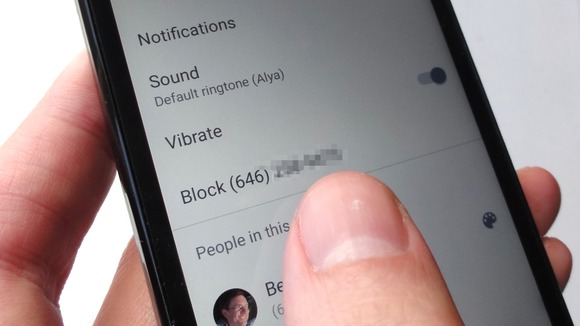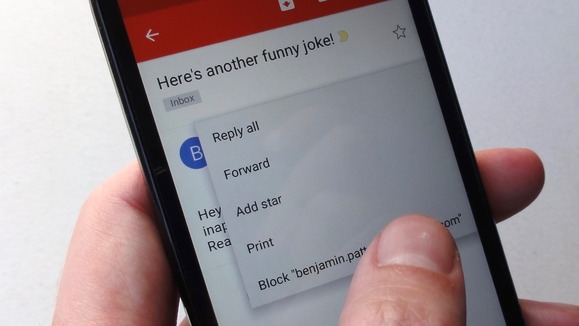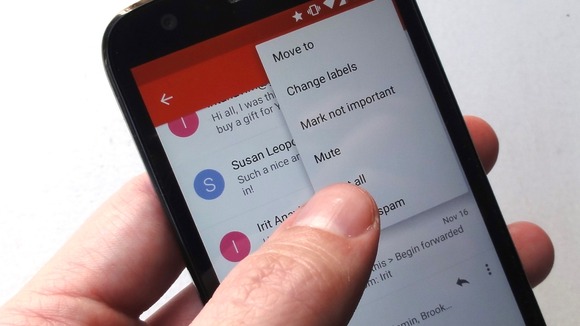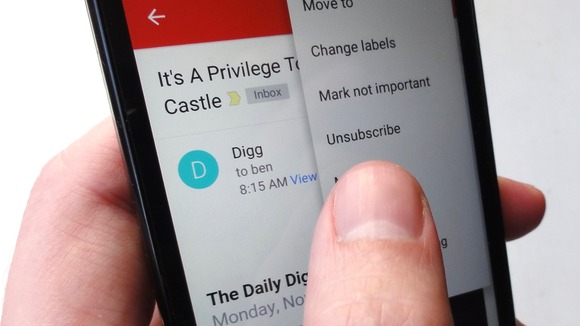Having open enemies is one thing but having frenemies is another. They will be all over your life, those friends who are busy rivalling and competing with you. They will try their best to bring you down, either through words or actions. You have a feeling that they are pretending they like you but they don’t. With smartphones these days, those people can be a nuisance in your life. The best thing to do in such cases is to trust your instinct. If you keep in touch with them you are just giving them the tools to bring you down. It is time to cut them off and get all that negative energy out of your life. Here are a number for ways through which you can make sure that they never contact you again.
Stop receiving calls from them
You have already identified the frenemy and have decided to kick them out of your life. The problem is, your phone is always buzzing with their smiling face as they call you. Well, here is what to do: add them to the blacklist. If your phone does not have that option, push them directly to the voicemail. Just open your contacts app and select your frenemy’s contact. Tap on the edit section and select “edit contact”. Scroll down until you see “All calls to voicemail” and click the box. That way, you will keep them entertained with the sweet automatic voicemail sound.
Block their number from sending you text messages – block frenemies
After having all calls go to voicemail, you frenemy will definitely get a hint of what you have done and decide to win you back through text messages. Don’t give them a chance. If you are using messenger, open the thread containing your conversations with the frenemy. Tap the menu at the right corner of the screen indicated by three dots. Select “people and options” and then firmly tap “block”. Now concentrate on your work without having to reply to meaningless text messages.
Lock out their emails
Your frenemy does not give up that easily. After phone calls and text messages have failed, they will try to contact you through email. Unfortunately for them, there is a way you can prevent that from happening. When it comes to unwanted email messages, Gmail has got you covered. Simply open your email app then open the frenemy’s email. You will see three dots to the right of the frenemy’s name. Tap on them and at the bottom of the menu you will see an option to block the frenemy.
Mute all their Gmail conversations
A bunch of frenemies has opened a conversation in Gmail and they are buzzing all day. The easiest thing is to mute that thread that is driving you crazy. Just open that conversation and tap on the three dots at the right corner at the top of your screen. When the menu opens you will see an option to mute the conversation. All the messages from that thread will go directly to archive instead of coming to your inbox. You will only see a message in your inbox if someone in that conversation addresses a reply specifically to you.
Unsubscribe from the newsletters you no longer read
Just like friends, newsletters can stop having any positive effect on your life and that is when you do away with them. Maybe there was a time when they were interesting but they no longer are. The problem is that we are too lazy to unsubscribe from them and just ignore them. The Gmail app for android has made it easier to do away with unwanted newsletters. Open the newsletter, tap on the three buttons at the right corner of the screen and simply select “unsubscribe”. You can now give attention to those things that are of benefit to your life.
![]()