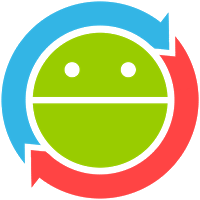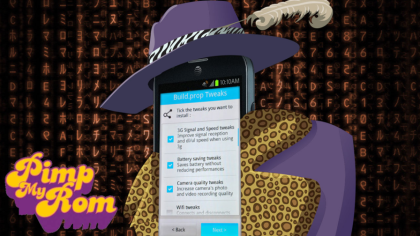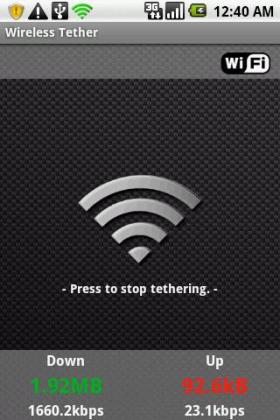No one will argue that the stock versions of Android, from some of the first iterations to the current KitKat release, are some of the best mobile operating systems on the market. While iOS has some of the most fervent followers, the numbers simply do not lie. Recent reports state that Android has grabbed a record 85% of total smartphone usage worldwide. This is an amazing number, considering the sheer amount of smartphones in the world.
This could easily be due to the ease of use of the Android OS along with its support of third-party developers and friendliness to outside modifications, something the Apple notoriously prevents and discourages. Based on this, many self-styled hackers and those that simply love to play around with the potential of a smartphone choose Android because of the ability to root and customize their phones with a relative amount of ease. If anyone questioned if Google embraced the openness of their OS, the fact that customizable launchers is becoming common with some of the latest versions of Android is evidence to this entire approach.
I personally love changing something familiar into something that is more interesting, more efficient, or simply much more fun and useful. In that light, I’ve compiled a list of some of the most useful applications available to the public that are best suited, and sometimes will only work, on your rooted Android device.
Many of the applications are available for download from the Google Play Store itself, just don’t expect them to work if you have not rooted your device.
Backing up your phone if it is rooted is the best thing you can possibly do. One of the major drawbacks of rooting your phone is the potential unstable nature of beta versions of the latest versions and fixes, or the unpredictability of how sometimes common apps work together. Orange Backup is my favorite backup application available. While others work in a similar manner as onboard backups used by both Android and iOS, Orange goes a step further. With a few simple taps, you can create a full backup of your rooted Android device from inside the app and, in turn, upload those images and saves to the Cloud, allowing you to later on pull that download from anywhere and fix anything issues that may require restoring from a previous backup. It is also compatible with recovery options like Clockworkmod and actually supports scheduled backup creation, taking the final step of interactivity regarding making a backup out of your hands.
If you’re like me, you have more than one device lying about your home. Be it an old smartphone repurposed into a SmartTV controller, your trusty Android-based phone, or your tablet, most people tend to have several devices that they find themselves using fairly commonly. DataSync is fantastic for keeping your files that you often use and need on multiple devices readily accessible via options like Dropbox, FTP usage and straight Wi-Fi connection. With a quick setup and even quicker usage, DataSync is an absolute must-have for anyone with multiple mobile options in their lives.
Recently moved out of Alpha testing and into Beta testing, Pimp My Rom is a huge application that covers a large, no MASSIVE, assortment of features and tweaks. It is, in a lot of ways, a one-stop for overall tweaking and efficiency modifying for your smartphone. Pimp My Rom covers a myriad of points to change and customize such as Hardware Acceleration, Forced GPU Rendering, Extended Multitouch Sensing, tweaks and optimizations for SDcards, a multitude of battery and camera tweaks, and honestly even more than what can be listed here. Since the Alpha of Pimp My Rom came available, I’ve tested it on every device I’ve rooted that has operated on the Android OS and I’ve been thoroughly impressed with each use and upgrade.
The Beta of Pimp My Rom is very stable and useful, but keep in mind that with every Beta out there, there are bound to be some issues. The developers of Pimp My Rom however are open to suggestion and listen to their users and have been a great example of some of the quickest turnaround in bugs and hotfixes that you will be able to find on the market.
Wireless Tether for Root Users
One of the most maddening parts of current smartphones is the restrictions on sharing data that we, the consumers, pay for through our cellular carriers. Most carriers only allow a consumer to share data by turning their device into a Wi-Fi hotspot if they are signed up for a higher amount of monthly data or on a very specific plan. Wireless Tether for Root Users changes all that for rooted Android users by allowing you to circumvent any restrictions put forth by your carrier and let you use your phone as a hotspot despite how your plan is set up, letting you use your paid-for data as you see fit.
Wireless Tether for Root Users is not the first application to enable data sharing across multiple devices for your rooted Android device, but I honestly believe it to be the best one to come along so far. It’s incredibly easy to use and offers encryption just like most routers that you would have in your home do, even as much as WPA/WPA2 on devices that support that function. It enables Wi-Fi and Bluetooth Tethering which will allow, just like in a normal Wi-Fi hotspot, any wireless device to connect to the internet using your cellular connection, though keep in mind that current 4G speeds are often the optimal speeds that most are going to be used to when concerning their personal devices. 3G, while sometimes good for basic email on a mobile device, will often be much too slow for any sort of basic use from a laptop or tablet not enabled for cellular data.
Wireless Tether even, in most devices, creates an impromptu network between any linked devices using the wireless hotspot, enabling the potential for file-sharing between any of those devices if it is, in fact, enabled on the devices themselves.
![]()