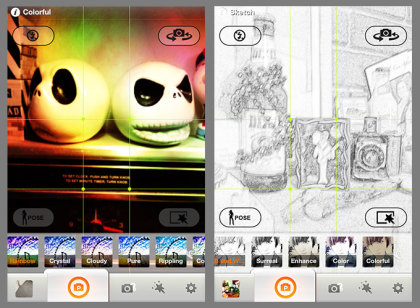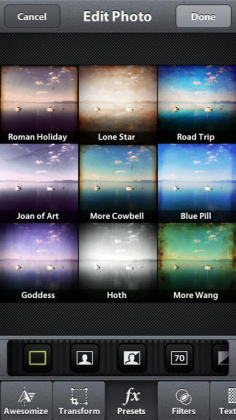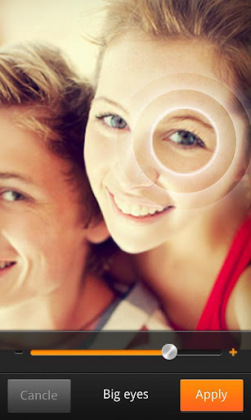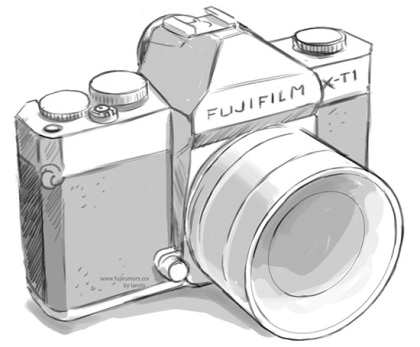
Without a doubt, the camera is likely the most popular and used feature of just about any smartphone. Almost every app we use each day has an integration with it, from Facebook, Skype, and even some of the simplest games you can find on either of the app stores. And with a market flooded with different devices and their own cameras, it’s often hard to figure out which one of those is the best to go with, or which camera app is the best to download.
We here at mobiletweaks see your need and have looked through some of the best cameras Android has to offer. Let’s see what’s out there for you.
Before we go into any list, understanding that the newest version of Android, Android 5.0 Lollipop, likely has the best camera software out there for your smartphone is imperative. In short, the 5.0 update will instantly improve the camera of any of the phones that it pushes to. The method is within its processing. Rather than instantly compressing an image to a JPEG, Android 5.0 allows the accompanying app to have access to the raw data of the image, which in turn grants a huge image quality boost that is quite noticeable. Essentially, the detail of your images will be crisper, your darks and lights more realistic, and even apps that work on an almost professional level will seem to process your images better and with higher results. Keep in mind, this level of testing has been happening still with the dev previews of 5.0, but at this stage in Lollipop and with the announcement of the OS already made, it’s safe to assume the raw power of the new camera app will make it to the live release.
With this in mind, Camera360 Ultimate has to be my favorite camera app on the market currently. For a free app, you get an incredible amount of tools and extras to work with, with built in filters that even some paid apps skip over. And the best part about the filters is that they can be actively picked through as you’re framing your subject, not before or after the picture is actually taken. And while the screen may be taken up by a bit of a busy-looking interface, it doesn’t take long to get used to before you barely notice it. Each tool is useful and quick, just like the app itself. And if you still find it cluttered, an Easy Mode pushes those icons and extras away, leaving you with a nice open interface.
If you’re willing to pay a little extra, Camera Awesome is the best way to go. In terms of interface and design, you’ll be hard pressed to find anything that looks better. It’s intuitive and incredibly quick and about as smooth looking as you can get. Each mode, tool, and setting as easy to locate within the app and as snappy as the rest of the app. But what really makes this app shine are the extras that come with it. A level selector, composition framing, and face detection make Camera Awesome really stand out amongst the others. Camera Awesome comes in at $3 and easily one of the better pay camera apps out there for as little as what it costs.
While not near as flashy as some of the other apps available, at least in terms of quality or interface, Camera ZOOM FX tends to be quite a bit of fun. The biggest idea behind this app lies in the filters. A small handful of premade filters are available, but what I love about Camera Zoom FX is the ability to create your own filters. Simply move through a multitude of available effects, apply the ones you like, and you’re off. It didn’t take me long to create some really interesting effects that I hadn’t seen before in other filter-heavy apps. With it you’ll also get Burst Mode, Photo Collage, a Time Lapse mode (that’s becoming very popular as it’s used more in iOS 8) and even a Stable Shot mode. Camera Zoom FX comes in at $3.99, making it the most expensive app on this list. (CAMERA ZOOM FX HAS BEEN LOWERED IN PRICE TO $2.99)
Cymera is probably the most popular application on this list. Coming in at well over 10 million downloads, it’s proven itself to be very well known. And, really, it’s that for good reason. The Selfie is likely the most taken picture in the world at the moment and this is where Cymera shines. While it can serve as a quite good camera app, with solid suite of effects, filters and the like, face pictures are the best thing that it does. An entire set of options and effects exist within this app for the sole purpose of taking the best selfie you can. Cymera is free but be aware that there are in-app purchases that can be made. While you do have a good selection in the base app to choose from, like many micro transaction-based applications, much of the best stuff will cost you a little bit.
While not a still camera, GIF Camera is the one on this list that I likely have had the most fun with on my Android. GIFs have become almost a complete method of communicating unto themselves, so it was only natural that someone develop an app to make our own as easily as tapping our screens a few times. And that’s exactly what you do. Set up your shot, tap record, and when you’re done GIF Camera automatically turns your recording into a good quality GIF. You can adjust the quality and size by settings the frame rates and save and share just as easily as the app itself works. Even pre-existing pictures can be made into GIFs. And the best thing about GIF Camera? The most fun app on this list comes in at the best price of free. Even if you only use it a few times, you’ll have a blast doing so anytime you fire this great little app up.
![]()